Lenovo ThinkPad P14s G4 Intel Dizüstü Bilgisayar İncelemesi: Dayanıklılığı olmayan küçük OLED iş istasyonu

Yeni ile Intel Core Ultra ile Lenovo ThinkPad P14s Gen 5lenovo büyük bir değişiklik yaptı: ilk kez en küçük P ThinkPad kendi tasarımına sahip. Bu, ilginç özellikler ve daha büyük bir ekranın yanı sıra daha yüksek kapasiteli bir pil, aynı zamanda daha büyük bir ekran ve daha yüksek bir ağırlık ile sonuçlanır. Ayrıca OLED ekran gibi bazı seçenekler de ortadan kalktı.
Öte yandan Lenovo ThinkPad P14s Gen 4 hala ThinkPad T14'ü temel alıyor ve bu nedenle daha hafif ve mobil. İncelememizde, eski modele ve halefi zaten piyasadayken hala ilgi çekici olup olamayacağına bir göz atacağız.
Karşılaştırmalı olarak olası rakipler
Derecelendirme | Sürüm | Tarih | Modeli | Ağırlık | Yükseklik | Boyut | Çözünürlük | Fiyat |
|---|---|---|---|---|---|---|---|---|
| 81 % | v8 | 07/2024 | Lenovo ThinkPad P14s G4 21HF0017GE i7-1370P, RTX A500 Laptop GPU | 1.5 kg | 22.7 mm | 14.00" | 2880x1800 | |
| 87.8 % v7 (old) | v7 (old) | 01/2024 | Lenovo ThinkPad P14s G4 21K5000LGE R7 PRO 7840U, Radeon 780M | 1.3 kg | 21.8 mm | 14.00" | 1920x1200 | |
| 87.4 % v7 (old) | v7 (old) | 10/2023 | HP ZBook Firefly 14 G10 A R5 PRO 7640HS, Radeon 760M | 1.5 kg | 20 mm | 14.00" | 1920x1200 | |
| 89.3 % v7 (old) | v7 (old) | 04/2024 | Dell Precision 5000 5490 Ultra 9 185H, NVIDIA RTX 3000 Ada Generation Laptop GPU | 1.6 kg | 18.95 mm | 14.00" | 2560x1600 |
Top 10
» Top 10 Multimedia Notebook listesi
» Top 10 oyun notebooku
» Top 10 bütçeye uygun Ofis/İş Notebook Listesi
» Top 10 Premium Ofis/İş notebookları
» Top 10 Çalışma istasyonu laptopları
» Top 10 Subnotebook listesi
» Top 10 Ultrabooklar
» En iyi 10 dönüştürülebilir modeli
» Seçimi en iyi 10 tablet
» Notebookcheck Top 10 Windows Tabletleri
» Top 10 Subnotebook listesi
» NotebookCheck tarafından incelenen en iyi Notebook ekranları
» Notebookcheck'in 500 Euro altındaki en iyi 10 Notebook listesi
» NotebookCheck tarafından seçilen 300 Euro altındaki en iyi 10 Notebook
» Notebookcheck'in 500 Euro altındaki en iyi 10 Notebook listesi
» Notebookcheck'in Top 10 akıllı telefon listesi
» Notebookcheck'in Top 10 hafif oyun notebookları
Not: Derecelendirme sistemimizi yakın zamanda güncelledik ve 8. sürümün sonuçları 7. sürümün sonuçları ile karşılaştırılamaz. Daha fazla bilgi için burada .
Tasarım: Alüminyum alt kapaklı T14 şasi
Lenovo ThinkPad P14s 4. Nesil Intel, hala Lenovo ThinkPad T14 Gen 32022'de piyasaya çıktı. O zamanki yeniden tasarımın bir parçası 16:10 en boy oranı ve yeni koyu gri kasaydı - bu, saf siyah tasarıma geri dönen yeni ThinkPad'lerin aksine. Koyu siyah boya yüksek kaliteli görünmüyor, ancak kir ve yağdan daha az etkileniyor. Yeni bir tasarım özelliği de web kamerası için ters çentik. Bu yeni tasarım özelliğinden hoşlanmıyorsanız, ThinkPad P14s Gen 4 gibi daha eski bir model iyi bir seçenek olabilir, çünkü hala web kamerası çıkıntısı yoktur.
ThinkPad P14s G4, ThinkPad T14 G4'e benziyor olsa da, aynı değiller. ThinkPad P14s G4 Intel alüminyumdan bir alt kapağa sahipken, T varyantı güçlendirilmiş plastik kullanıyor. Ana ünitenin stabilitesi burada daha iyi, neredeyse hiç bükülemiyor. Avuç içi dayanağı çok az esniyor, klavye de aynı şekilde - burada alttaki magnezyum çerçeve yardımcı oluyor. Metal takviye olmadan ekran kapağı biraz daha esnek ama yine de oldukça sağlam.
İki küçük metal açılır menteşe 180 derecelik bir açılma açısı sağlıyor. Tek elle açmak mümkün değil.
Lenovo ThinkPad P14s G4 Intel ince bir dizüstü bilgisayar değil - Lenovo kasanın 17,9 mm kalınlığında olduğunu söylüyor, ancak biz 22,7 mm ölçtük. Ağırlık 1,45 kg, yani inceleme cihazımız yeni Lenovo ThinkPad P14s Gen 5 Intel'den yaklaşık 150 g daha hafif. Gen 5 ile karşılaştırıldığında cihazın genişliği de daha az, ancak daha büyük 14,5 inç ekrana rağmen P14s G5 daha derin değil. Bu, daha küçük ekran çerçeveleri sayesinde mümkün.
Bağlanabilirlik: İsteğe bağlı WWAN ile küçük iş istasyonu
ThinkPad P14s Gen 5 Intel ile karşılaştırıldığında, bağlantı seçenekleri açısından büyük farklılıklar yoktur. Buradaki RJ45 Ethernet bağlantı noktası, P14s G5 Intel'de olduğu gibi bir kapağa sahip değil. Ile karşılaştırıldığında Dell Precision 5490p14s, eski bağlantı noktaları (2x USB-A, HDMI, RJ45) seçimiyle öne çıkarken, Dell yalnızca USB-C sistemidir. HP'nin ZBook Firefly 14 G10 bu açıdan daha uygun, ancak HP RJ45 içermiyor. Bu 14 inç iş istasyonlarının hiçbirinde tam boyutlu bir SD kart yuvası bulunmuyor, ancak Dell'de en azından bir microSD yuvası var.
İletişim
Lenovo, Intel AX211'i ThinkPad P14s Gen 4'e yerleştirdi. P14s G4 AMD'nin Qualcomm çözümüyle karşılaştırıldığında, Intel varyantı daha yüksek ve daha istikrarlı aktarım hızlarına sahiptir.
WWAN burada başlangıçtan itibaren entegre değil, ancak LTE yükseltilebilir. Gerekli antenler yerinde. Daha yeni Lenovo ThinkPad P14s Gen 5 Intel bu özelliği tamamen atlıyor.
Web kamerası
Web kamerası beş megapiksel çözünürlüğe sahiptir. İyi aydınlatma koşullarında, görüntü video konferans için kullanılabilir. Elbette, modern bir akıllı telefon Lenovo ThinkPad P14s G4 Intel'den çok daha iyi görüntüler sunabilir.

Güvenlik
Mobil iş istasyonları, iş dizüstü bilgisayarı etiketi altında sayılır. Lenovo ThinkPad P14s Gen 4 Intel için sonuç, çok çeşitli güvenlik işlevleridir. Bunlar arasında Kensington kilit yuvası, özel bir TPM yongası, akıllı kart okuyucunun yanı sıra parmak izi okuyucu ve Windows Hello ile hızlı oturum açma için kızılötesi web kamerası sayılabilir. Ayrıca ThinkPad dizüstü bilgisayar, daha fazla gizlilik için fiziksel bir web kamerası deklanşörüne sahiptir.
Aksesuarlar
Lenovo, kutudaki tek aksesuar olarak ThinkPad P14s Gen 4 Intel ile birlikte 100 W USB-C şarj cihazı sunuyor.
Bakım
Lenovo ThinkPad T14 G4'ten farklı olarak buradaki RAM tamamen lehimlenmiştir. Buna karşın, yeni ThinkPad P14s Gen 5 Intel yükseltilebilir bellek sunmaktadır. P14s G4 için en azından M.2 2280 SSD modülerdir, ancak ne yazık ki yalnızca tek bir yuva vardır - özellikle bir iş istasyonu için ikinci bir SSD büyük bir değer olacaktır. Wi-Fi modülü de lehimlenmiştir, ancak WWAN modülü için açık bir M.2 2242 yuvası vardır. Ayrıca, vidalı pil kolayca değiştirilebilir ve soğutma sistemi temizlenebilir. Tüm bu bileşenlere, yedi vida ve arka taraftaki birkaç klipsle tutturulan alt kapaktan erişilebilir.
Sadece iki vidayı gevşeterek klavyeyi değiştirme imkanı çok güzel - yeni P14s G5 Intel artık bu özelliğe sahip değil.
Sürdürülebilirlik
Lenovo, sürdürülebilirliği bir pazarlama argümanı olarak giderek daha fazla kullanıyor. ThinkPad P14s Gen 4 Intel'in bazı bileşenleri geri dönüştürülmüş plastikten üretilmiştir. Ayrıca, ambalaj da gübrelenebilir malzemelerden yapılmıştır. Her zamanki gibi Lenovo, ThinkPad'leri için bir onarım kılavuzu (Donanım Bakım Kılavuzu) yayınlıyor ve video eğitimleri de var. Support.lenoov.com adresinden parça siparişi vermek kolay ve compliance.lenovo.com adresinde üretim sırasında ortaya çıkan CO₂ kirliliği de listeleniyor.
Garanti
Lenovo, ThinkPad P14s Gen 4'ü üç yıllık garanti ile birlikte gönderir. İlk yıl boyunca, yerinde garanti de dahil olmak üzere birinci sınıf destek geçerlidir. Daha sonra, standart bir getirme garantisine dönüşür, bu da cihazın gönderilmesi gerektiği anlamına gelir. Ek bir ücret karşılığında hizmet beş yıla kadar uzatılabiliyor ve daha uzun pil garantisi veya yerinde hizmet gibi ekstralar eklenebiliyor. Bu bir iş modeli olduğundan, garanti uluslararası alanda geçerlidir, ancak burada her zaman yalnızca getirme hizmeti ile geçerlidir.
Giriş aygıtları: bilinen yüksek kaliteli ThinkPad klavye
Lenovo ThinkPad P14s Gen 4 Intel'in giriş aygıtları diğer 2022 ve 2023 ThinkPad'lerde kullanılanlarla hemen hemen aynıdır. Lenovo, 1,5 mm hareket mesafesine sahip konforlu arka aydınlatmalı klavyenin (iki seviye) altına, mantıklı bir düzene sahip hafif içbükey Chiclet tuşları ile klasik bir mekanik tıklama yüzeyi (11,5 x 6 cm) yerleştiriyor. Plastikten yapılmıştır ve bu nedenle bazı benzer cam trackpad'lerden daha az kalitelidir, ancak kullanılabilirlik söz konusu olduğunda şikayet edecek bir şeyimiz yok. Alternatif olarak, üç özel tuşa sahip kırmızı ThinkPad TrackPoint, kaydırma için orta düğme ile birlikte orada. Bu durumda ELAN tarafından üretilen TrackPoint, fare işaretleme için kusursuz bir şekilde çalışır ve dokunmatik yüzeye mükemmel bir alternatif olabilir.
FN tuşunun, şimdiye kadarki ThinkPad'lerde olduğu gibi, bu ThinkPad klavyesinde de hala en soldaki tuş olduğunu belirtmek gerekir. Yeni 2024 ThinkPad'lerle birlikte Lenovo, Ctrl ve FN tuşlarını değiştirdi. Eğer biri bu özel düzenlemeye bağlıysa, P14s G4 için olumlu olabilir.
Ekran: Yüksek kaliteli OLED panel, aynı zamanda PWM
Lenovo'nun daha büyük 14,5 inç formatını kullandığı Lenovo ThinkPad P14s Gen 5 Intel'den farklı olarak, PC üreticisi ThinkPad P14s Gen 4 Intel için hala daha yaygın olan 14 inç boyutunu kullanıyor. Aşağıdaki 16:10 monitörler mevcuttur:
- WUXGA (1.920 x 1.200), IPS, 300 cd/m², %45 NTSC, mat
- WUXGA (1.920 x 1.200), IPS, 300 cd/m², %45 NTSC, mat, Dokunmatik Ekran
- WUXGA (1.920 x 1.200), IPS, 400 cd/m², %100 sRGB, mat, Düşük Güç
- WUXGA (1.920 x 1.200), IPS, 500 cd/m², %100 sRGB, mat, PrivacyGuard
- 2.2K (2.240 x 1.400), IPS, 300 cd/m², %100 sRGB, mat
- 2.8K (2.880 x 1.800), OLED, 400 cd/m², %100 DCI-P3, yarı mat/yarı parlak, Dolby Vision HDR
Rakiplerin tümü, tepki süreleri ve kontrast açısından Lenovo ThinkPad P14s Gen 4 Intel'in OLED ekranıyla rekabet edemeyen IPS ekranlar kullanıyor. P14s G4 AMD ve HP ZBook Firefly 14 G10 daha düşük çözünürlüklü WUXGA LCD'ler kullanırken, Dell Precision 5490 bir WQXGA (2,560 x 1,600) ekrana sahiptir - bu IPS panel (485 cd/m²) ekran parlaklığı söz konusu olduğunda ThinkPad'in organik ekranını (432 cd/m²) yenen tek paneldir.
Bir OLED ekran için tipik olan, karartma için Darbe Genişlik Modülasyonunun (PWM) kullanılmasıdır. 360 Hz'lik frekans aşırı düşük değildir, ancak yine de bazen sorunlara yol açabilir.
Ekran Titremesi / PWM (Darbe Genişliği Modülasyonu)
| Ekran titriyor / PWM algılandı | 360 Hz Amplitude: 25 % | ≤ 100 % parlaklık ayarı | |
Ekran arka ışığı 360 Hz'de titriyor (en kötü durum, örneğin PWM kullanılması) 100 % ve altındaki parlaklık ayarında titreme algılandı. Bu parlaklık ayarının üzerinde titreme veya PWM olmamalıdır. 360 Hz frekansı nispeten yüksektir, bu nedenle PWM'ye duyarlı çoğu kullanıcı herhangi bir titremeyi fark etmemelidir. Ancak bazı kullanıcıların 500 Hz ve üzeri PWM'ye hâlâ duyarlı olduğuna dair raporlar var, bu nedenle dikkatli olun. Karşılaştırıldığında: Test edilen tüm cihazların %53 %'si ekranı karartmak için PWM kullanmıyor. PWM tespit edilirse, ortalama 8508 (minimum: 5 - maksimum: 343500) Hz ölçüldü. | |||
| |||||||||||||||||||||||||
Aydınlatma: 98 %
Batarya modunda parlaklık: 432 cd/m²
Kontrast: ∞:1 (Siyah: 0 cd/m²)
ΔE Color 4.8 | 0.5-29.43 Ø4.87, calibrated: 4.9
ΔE Greyscale 2.3 | 0.5-98 Ø5.1
97% AdobeRGB 1998 (Argyll 2.2.0 3D)
100% sRGB (Argyll 2.2.0 3D)
99.9% Display P3 (Argyll 2.2.0 3D)
Gamma: 2.23
| Lenovo ThinkPad P14s G4 21HF0017GE ATNA40YK15-0, OLED, 2880x1800, 14" | Lenovo ThinkPad P14s G4 21K5000LGE Lenovo MNE007JA1-1, IPS, 1920x1200, 14" | HP ZBook Firefly 14 G10 A CMN1435, IPS, 1920x1200, 14" | Dell Precision 5000 5490 AU Optronics B140QAN, IPS, 2560x1600, 14" | |
|---|---|---|---|---|
| Display | -19% | -20% | -13% | |
| Display P3 Coverage | 99.9 | 69.4 -31% | 68.7 -31% | 79.7 -20% |
| sRGB Coverage | 100 | 99.9 0% | 98.2 -2% | 100 0% |
| AdobeRGB 1998 Coverage | 97 | 71.4 -26% | 70.8 -27% | 79.5 -18% |
| Response Times | -1363% | -1409% | -1529% | |
| Response Time Grey 50% / Grey 80% * | 3 ? | 45.9 ? -1430% | 56.2 ? -1773% | 52.3 ? -1643% |
| Response Time Black / White * | 2.2 ? | 30.7 ? -1295% | 25.2 ? -1045% | 33.3 ? -1414% |
| PWM Frequency | 360 ? | |||
| Screen | 22% | 20% | 30% | |
| Brightness middle | 432 | 414 -4% | 397 -8% | 485.1 12% |
| Brightness | 432 | 392 -9% | 367 -15% | 471 9% |
| Brightness Distribution | 98 | 89 -9% | 86 -12% | 90 -8% |
| Black Level * | 0.26 | 0.25 | 0.38 | |
| Colorchecker dE 2000 * | 4.8 | 1.9 60% | 2.35 51% | 2.15 55% |
| Colorchecker dE 2000 max. * | 9.2 | 3.6 61% | 4.68 49% | 5.39 41% |
| Colorchecker dE 2000 calibrated * | 4.9 | 0.8 84% | 1.15 77% | 0.67 86% |
| Greyscale dE 2000 * | 2.3 | 2.9 -26% | 2.4 -4% | 2 13% |
| Gamma | 2.23 99% | 2.26 97% | 2.067 106% | 2.3 96% |
| CCT | 6391 102% | 6227 104% | 6409 101% | 6826 95% |
| Contrast | 1592 | 1588 | 1277 | |
| Toplam Ortalama (Program / Ayarlar) | -453% /
-219% | -470% /
-228% | -504% /
-241% |
* ... daha küçük daha iyidir
Ekran fabrikada kalibre edilmiştir, X-Rite i1Pro 3 ve iProfiler ile yapılan kalibrasyon hiçbir iyileştirme getirmez. Renk gamına bağlı olarak seçim yapılabilen birden fazla renk profili önceden yüklenmiştir. Varsayılana ek olarak sRGB ve P3 profillerini de ölçtük. Colorchecker deltaE değerleri 1.2 ve 1.4 yeterince düşük olduğundan Lenovo'nun kalibrasyonu iyi ve yüksek renk doğruluğuna işaret ediyor.
Hem sRGB hem de P3 renk gamı Lenovo ThinkPad P14s Gen 4 Intel'in OLED paneli tarafından kapsanmaktadır. AdobeRGB gamı bile neredeyse kapsanıyor. Bu ekran renklerle çalışmak için çok uygun.
Yanıt Sürelerini Görüntüle
| ↔ Tepki Süresi Siyahtan Beyaza | ||
|---|---|---|
| 2.2 ms ... yükseliş ↗ ve sonbahar↘ birleşimi | ↗ 1.1 ms yükseliş | |
| ↘ 1.1 ms sonbahar | ||
| Ekran, testlerimizde çok hızlı yanıt oranları gösteriyor ve hızlı oyun oynamaya çok uygun olmalı. Karşılaştırıldığında, test edilen tüm cihazlar 0.1 (minimum) ile 240 (maksimum) ms arasında değişir. » Tüm cihazların 9 %'si daha iyi. Bu, ölçülen yanıt süresinin test edilen tüm cihazların ortalamasından (20.7 ms) daha iyi olduğu anlamına gelir. | ||
| ↔ Tepki Süresi %50 Griden %80 Griye | ||
| 3 ms ... yükseliş ↗ ve sonbahar↘ birleşimi | ↗ 1.5 ms yükseliş | |
| ↘ 1.5 ms sonbahar | ||
| Ekran, testlerimizde çok hızlı yanıt oranları gösteriyor ve hızlı oyun oynamaya çok uygun olmalı. Karşılaştırıldığında, test edilen tüm cihazlar 0.165 (minimum) ile 636 (maksimum) ms arasında değişir. » Tüm cihazların 10 %'si daha iyi. Bu, ölçülen yanıt süresinin test edilen tüm cihazların ortalamasından (32.5 ms) daha iyi olduğu anlamına gelir. | ||
Performans: Nvidia RTX A500 ile birleştirilmiş Raptor Lake
Lenovo, ThinkPad P14s Gen 4 Intel'i yalnızca Raptor Lake neslinin P28 CPU'ları ile satmaktadır Intel Core i5-1340P, i5-1350P, i7-1360P ve i7-1370P mevcut seçenekler olarak. Iris Xe ve Nvidia RTX A500 gPU seçimini oluşturmaktadır.
GPU seçimi belleği etkiler, çünkü dGPU modellerinde 16, 32 ve 64 GB LPDDR5X-7500 ile lehimli RAM bulunur. Pure iGPU modellerinde ise tek bir 16 GB DDR5-5600 modülün yanı sıra 48 GB'a kadar açık SO-DIMM bulunuyor. Yığın depolamaya gelince, Lenovo 2 TB'a kadar kapasiteye sahip tek bir M.2 2280 SSD koyuyor.
Test koşulları
Windows ayarlarında işlemcinin güç sınırlarını etkileyen üç farklı performans modu vardır (Güç Sınırı 1 = yük altında performans, Güç Sınırı 2 = kısa vadeli performans):
- En iyi enerji verimliliği: PL1 22 W / PL 2 22 W
- Dengeli: PL1 25 W / PL2 65 W
- En iyi performans: PL1 32,5 W / PL2 65 W
İşlemci
Bu Intel Core i7-1370P p28 serisinin en güçlü Raptor Lake çipidir. Raptor Lake P'nin 14 çekirdekli tek CPU'su olup altı büyük P çekirdeğine (1,9 ila 5,2 GHz) ve sekiz E çekirdeğine (1,4 ila 3,9 GHz) sahiptir. Diğer CPU'larla anlaşılabilir karşılaştırmalar için CPU kıyaslama listesi harika bir araçtır.
İşlemci, ZBook Firefly 14 G10 ve ThinkPad P14s G4 AMD'deki AMD çiplerinden daha fazla çekirdeğe sahip olmasına rağmen, ThinkPad P14s G4 Intel performans karşılaştırmasını kaybediyor. Ancak: Raptor Lake çipi, performans artışı söz konusu olduğunda onları yenebilir, ancak burada bile daha iyi soğutma sistemine sahip Dell Precision 5490 kazanıyor. Genel olarak, ThinkPad P14s G4 Intel kötü bir performans sunmuyor, ancak harika bir performans da değil.
CB23'te 14.000 puan yerine, ThinkPad pil modundayken yalnızca 10.000 puan elde ediyor. Bu da yüzde 28,5'lik bir düşüş anlamına geliyor.
Cinebench R15 Multi Loop
Cinebench R23: Multi Core | Single Core
Cinebench R20: CPU (Multi Core) | CPU (Single Core)
Cinebench R15: CPU Multi 64Bit | CPU Single 64Bit
Blender: v2.79 BMW27 CPU
7-Zip 18.03: 7z b 4 | 7z b 4 -mmt1
Geekbench 6.4: Multi-Core | Single-Core
Geekbench 5.5: Multi-Core | Single-Core
HWBOT x265 Benchmark v2.2: 4k Preset
LibreOffice : 20 Documents To PDF
R Benchmark 2.5: Overall mean
| CPU Performance Rating | |
| Sınıf ortalaması Workstation | |
| Dell Precision 5000 5490 | |
| Lenovo ThinkPad P14s G4 21HF0017GE | |
| Ortalama Intel Core i7-1370P | |
| Lenovo ThinkPad P14s G4 21K5000LGE | |
| HP ZBook Firefly 14 G10 A | |
| Cinebench R23 / Multi Core | |
| Sınıf ortalaması Workstation (11507 - 30706, n=25, son 2 yıl) | |
| Dell Precision 5000 5490 | |
| Lenovo ThinkPad P14s G4 21HF0017GE | |
| Lenovo ThinkPad P14s G4 21K5000LGE | |
| Ortalama Intel Core i7-1370P (12778 - 14741, n=3) | |
| HP ZBook Firefly 14 G10 A | |
| Cinebench R23 / Single Core | |
| Lenovo ThinkPad P14s G4 21HF0017GE | |
| Ortalama Intel Core i7-1370P (1750 - 1995, n=3) | |
| Sınıf ortalaması Workstation (1581 - 2178, n=25, son 2 yıl) | |
| Dell Precision 5000 5490 | |
| Lenovo ThinkPad P14s G4 21K5000LGE | |
| HP ZBook Firefly 14 G10 A | |
| Cinebench R20 / CPU (Multi Core) | |
| Sınıf ortalaması Workstation (4530 - 11816, n=25, son 2 yıl) | |
| Dell Precision 5000 5490 | |
| Lenovo ThinkPad P14s G4 21HF0017GE | |
| Lenovo ThinkPad P14s G4 21K5000LGE | |
| Ortalama Intel Core i7-1370P (5079 - 5651, n=3) | |
| HP ZBook Firefly 14 G10 A | |
| Cinebench R20 / CPU (Single Core) | |
| Lenovo ThinkPad P14s G4 21HF0017GE | |
| Ortalama Intel Core i7-1370P (675 - 764, n=3) | |
| Sınıf ortalaması Workstation (612 - 827, n=25, son 2 yıl) | |
| Dell Precision 5000 5490 | |
| Lenovo ThinkPad P14s G4 21K5000LGE | |
| HP ZBook Firefly 14 G10 A | |
| Cinebench R15 / CPU Multi 64Bit | |
| Sınıf ortalaması Workstation (1863 - 4784, n=25, son 2 yıl) | |
| Dell Precision 5000 5490 | |
| Lenovo ThinkPad P14s G4 21HF0017GE | |
| Ortalama Intel Core i7-1370P (2052 - 2492, n=3) | |
| Lenovo ThinkPad P14s G4 21K5000LGE | |
| HP ZBook Firefly 14 G10 A | |
| Cinebench R15 / CPU Single 64Bit | |
| Sınıf ortalaması Workstation (167 - 307, n=25, son 2 yıl) | |
| Ortalama Intel Core i7-1370P (258 - 284, n=3) | |
| Lenovo ThinkPad P14s G4 21K5000LGE | |
| Lenovo ThinkPad P14s G4 21HF0017GE | |
| Dell Precision 5000 5490 | |
| HP ZBook Firefly 14 G10 A | |
| Blender / v2.79 BMW27 CPU | |
| Ortalama Intel Core i7-1370P (246 - 389, n=3) | |
| HP ZBook Firefly 14 G10 A | |
| Lenovo ThinkPad P14s G4 21HF0017GE | |
| Lenovo ThinkPad P14s G4 21K5000LGE | |
| Dell Precision 5000 5490 | |
| Sınıf ortalaması Workstation (102 - 270, n=25, son 2 yıl) | |
| 7-Zip 18.03 / 7z b 4 | |
| Sınıf ortalaması Workstation (51096 - 109760, n=25, son 2 yıl) | |
| Dell Precision 5000 5490 | |
| Lenovo ThinkPad P14s G4 21K5000LGE | |
| Lenovo ThinkPad P14s G4 21HF0017GE | |
| Ortalama Intel Core i7-1370P (48229 - 55049, n=3) | |
| HP ZBook Firefly 14 G10 A | |
| 7-Zip 18.03 / 7z b 4 -mmt1 | |
| Ortalama Intel Core i7-1370P (6140 - 6687, n=3) | |
| Lenovo ThinkPad P14s G4 21HF0017GE | |
| Sınıf ortalaması Workstation (4981 - 6960, n=25, son 2 yıl) | |
| HP ZBook Firefly 14 G10 A | |
| Lenovo ThinkPad P14s G4 21K5000LGE | |
| Dell Precision 5000 5490 | |
| Geekbench 6.4 / Multi-Core | |
| Dell Precision 5000 5490 | |
| Sınıf ortalaması Workstation (10200 - 16855, n=23, son 2 yıl) | |
| Ortalama Intel Core i7-1370P (12497 - 12891, n=2) | |
| Lenovo ThinkPad P14s G4 21HF0017GE | |
| Lenovo ThinkPad P14s G4 21K5000LGE | |
| HP ZBook Firefly 14 G10 A | |
| Geekbench 6.4 / Single-Core | |
| Ortalama Intel Core i7-1370P (2639 - 2644, n=2) | |
| Lenovo ThinkPad P14s G4 21HF0017GE | |
| Sınıf ortalaması Workstation (2352 - 2949, n=23, son 2 yıl) | |
| Lenovo ThinkPad P14s G4 21K5000LGE | |
| Dell Precision 5000 5490 | |
| HP ZBook Firefly 14 G10 A | |
| Geekbench 5.5 / Multi-Core | |
| Sınıf ortalaması Workstation (8863 - 19316, n=25, son 2 yıl) | |
| Dell Precision 5000 5490 | |
| Lenovo ThinkPad P14s G4 21HF0017GE | |
| Ortalama Intel Core i7-1370P (10184 - 11832, n=4) | |
| Lenovo ThinkPad P14s G4 21K5000LGE | |
| HP ZBook Firefly 14 G10 A | |
| Geekbench 5.5 / Single-Core | |
| Sınıf ortalaması Workstation (1740 - 2095, n=25, son 2 yıl) | |
| Lenovo ThinkPad P14s G4 21HF0017GE | |
| Ortalama Intel Core i7-1370P (1655 - 1974, n=4) | |
| Dell Precision 5000 5490 | |
| HP ZBook Firefly 14 G10 A | |
| Lenovo ThinkPad P14s G4 21K5000LGE | |
| HWBOT x265 Benchmark v2.2 / 4k Preset | |
| Sınıf ortalaması Workstation (14.4 - 33, n=25, son 2 yıl) | |
| Dell Precision 5000 5490 | |
| Lenovo ThinkPad P14s G4 21K5000LGE | |
| Lenovo ThinkPad P14s G4 21HF0017GE | |
| HP ZBook Firefly 14 G10 A | |
| Ortalama Intel Core i7-1370P (9.65 - 15.5, n=3) | |
| LibreOffice / 20 Documents To PDF | |
| HP ZBook Firefly 14 G10 A | |
| Lenovo ThinkPad P14s G4 21K5000LGE | |
| Sınıf ortalaması Workstation (36.5 - 56.9, n=25, son 2 yıl) | |
| Lenovo ThinkPad P14s G4 21HF0017GE | |
| Dell Precision 5000 5490 | |
| Ortalama Intel Core i7-1370P (39.6 - 45.2, n=3) | |
| R Benchmark 2.5 / Overall mean | |
| HP ZBook Firefly 14 G10 A | |
| Lenovo ThinkPad P14s G4 21K5000LGE | |
| Dell Precision 5000 5490 | |
| Ortalama Intel Core i7-1370P (0.4244 - 0.4649, n=3) | |
| Sınıf ortalaması Workstation (0.3825 - 0.4888, n=25, son 2 yıl) | |
| Lenovo ThinkPad P14s G4 21HF0017GE | |
* ... daha küçük daha iyidir
AIDA64: FP32 Ray-Trace | FPU Julia | CPU SHA3 | CPU Queen | FPU SinJulia | FPU Mandel | CPU AES | CPU ZLib | FP64 Ray-Trace | CPU PhotoWorxx
| Performance Rating | |
| Sınıf ortalaması Workstation | |
| Lenovo ThinkPad P14s G4 21K5000LGE | |
| Dell Precision 5000 5490 | |
| HP ZBook Firefly 14 G10 A | |
| Lenovo ThinkPad P14s G4 21HF0017GE | |
| Ortalama Intel Core i7-1370P | |
| AIDA64 / FP32 Ray-Trace | |
| Lenovo ThinkPad P14s G4 21K5000LGE | |
| Sınıf ortalaması Workstation (10658 - 61611, n=25, son 2 yıl) | |
| HP ZBook Firefly 14 G10 A | |
| Dell Precision 5000 5490 | |
| Lenovo ThinkPad P14s G4 21HF0017GE | |
| Ortalama Intel Core i7-1370P (5618 - 11995, n=3) | |
| AIDA64 / FPU Julia | |
| Sınıf ortalaması Workstation (56664 - 183843, n=25, son 2 yıl) | |
| Lenovo ThinkPad P14s G4 21K5000LGE | |
| HP ZBook Firefly 14 G10 A | |
| Dell Precision 5000 5490 | |
| Lenovo ThinkPad P14s G4 21HF0017GE | |
| Ortalama Intel Core i7-1370P (31165 - 60283, n=3) | |
| AIDA64 / CPU SHA3 | |
| Sınıf ortalaması Workstation (2608 - 8341, n=25, son 2 yıl) | |
| Lenovo ThinkPad P14s G4 21K5000LGE | |
| Dell Precision 5000 5490 | |
| HP ZBook Firefly 14 G10 A | |
| Lenovo ThinkPad P14s G4 21HF0017GE | |
| Ortalama Intel Core i7-1370P (1439 - 2799, n=3) | |
| AIDA64 / CPU Queen | |
| Sınıf ortalaması Workstation (84022 - 144411, n=25, son 2 yıl) | |
| Lenovo ThinkPad P14s G4 21K5000LGE | |
| Ortalama Intel Core i7-1370P (100027 - 104796, n=3) | |
| Lenovo ThinkPad P14s G4 21HF0017GE | |
| Dell Precision 5000 5490 | |
| HP ZBook Firefly 14 G10 A | |
| AIDA64 / FPU SinJulia | |
| Lenovo ThinkPad P14s G4 21K5000LGE | |
| Sınıf ortalaması Workstation (7906 - 29343, n=25, son 2 yıl) | |
| HP ZBook Firefly 14 G10 A | |
| Dell Precision 5000 5490 | |
| Ortalama Intel Core i7-1370P (7906 - 8733, n=3) | |
| Lenovo ThinkPad P14s G4 21HF0017GE | |
| AIDA64 / FPU Mandel | |
| Sınıf ortalaması Workstation (27301 - 97385, n=25, son 2 yıl) | |
| Lenovo ThinkPad P14s G4 21K5000LGE | |
| HP ZBook Firefly 14 G10 A | |
| Dell Precision 5000 5490 | |
| Ortalama Intel Core i7-1370P (28284 - 32966, n=3) | |
| Lenovo ThinkPad P14s G4 21HF0017GE | |
| AIDA64 / CPU AES | |
| Sınıf ortalaması Workstation (56077 - 187841, n=25, son 2 yıl) | |
| Dell Precision 5000 5490 | |
| Lenovo ThinkPad P14s G4 21K5000LGE | |
| Ortalama Intel Core i7-1370P (32334 - 107331, n=3) | |
| HP ZBook Firefly 14 G10 A | |
| Lenovo ThinkPad P14s G4 21HF0017GE | |
| AIDA64 / CPU ZLib | |
| Sınıf ortalaması Workstation (742 - 2057, n=25, son 2 yıl) | |
| Dell Precision 5000 5490 | |
| Lenovo ThinkPad P14s G4 21K5000LGE | |
| Lenovo ThinkPad P14s G4 21HF0017GE | |
| HP ZBook Firefly 14 G10 A | |
| Ortalama Intel Core i7-1370P (406 - 818, n=3) | |
| AIDA64 / FP64 Ray-Trace | |
| Lenovo ThinkPad P14s G4 21K5000LGE | |
| Sınıf ortalaması Workstation (5580 - 32891, n=25, son 2 yıl) | |
| HP ZBook Firefly 14 G10 A | |
| Dell Precision 5000 5490 | |
| Lenovo ThinkPad P14s G4 21HF0017GE | |
| Ortalama Intel Core i7-1370P (2964 - 6372, n=3) | |
| AIDA64 / CPU PhotoWorxx | |
| Dell Precision 5000 5490 | |
| Sınıf ortalaması Workstation (24325 - 93684, n=25, son 2 yıl) | |
| Lenovo ThinkPad P14s G4 21HF0017GE | |
| HP ZBook Firefly 14 G10 A | |
| Lenovo ThinkPad P14s G4 21K5000LGE | |
| Ortalama Intel Core i7-1370P (27048 - 39240, n=3) | |
Sistem Performansı
Sistem performansı karşılaştırmalarında, Lenovo ThinkPad P14s Gen 4 Intel, AMD rakiplerini geride bırakıyor, ancak Dell Precision 5490. Günlük kullanımda Lenovo iş istasyonu sorunsuz çalışıyor.
CrossMark: Overall | Productivity | Creativity | Responsiveness
WebXPRT 3: Overall
WebXPRT 4: Overall
Mozilla Kraken 1.1: Total
| PCMark 10 / Score | |
| Sınıf ortalaması Workstation (6336 - 8587, n=25, son 2 yıl) | |
| Dell Precision 5000 5490 | |
| Lenovo ThinkPad P14s G4 21HF0017GE | |
| Ortalama Intel Core i7-1370P, NVIDIA RTX A500 Laptop GPU (n=1) | |
| Lenovo ThinkPad P14s G4 21K5000LGE | |
| HP ZBook Firefly 14 G10 A | |
| PCMark 10 / Essentials | |
| Dell Precision 5000 5490 | |
| Sınıf ortalaması Workstation (9647 - 12197, n=25, son 2 yıl) | |
| Lenovo ThinkPad P14s G4 21HF0017GE | |
| Ortalama Intel Core i7-1370P, NVIDIA RTX A500 Laptop GPU (n=1) | |
| Lenovo ThinkPad P14s G4 21K5000LGE | |
| HP ZBook Firefly 14 G10 A | |
| PCMark 10 / Productivity | |
| Lenovo ThinkPad P14s G4 21HF0017GE | |
| Ortalama Intel Core i7-1370P, NVIDIA RTX A500 Laptop GPU (n=1) | |
| Sınıf ortalaması Workstation (8829 - 10820, n=25, son 2 yıl) | |
| Lenovo ThinkPad P14s G4 21K5000LGE | |
| HP ZBook Firefly 14 G10 A | |
| Dell Precision 5000 5490 | |
| PCMark 10 / Digital Content Creation | |
| Sınıf ortalaması Workstation (7589 - 15093, n=25, son 2 yıl) | |
| Dell Precision 5000 5490 | |
| Lenovo ThinkPad P14s G4 21HF0017GE | |
| Ortalama Intel Core i7-1370P, NVIDIA RTX A500 Laptop GPU (n=1) | |
| Lenovo ThinkPad P14s G4 21K5000LGE | |
| HP ZBook Firefly 14 G10 A | |
| CrossMark / Overall | |
| Lenovo ThinkPad P14s G4 21HF0017GE | |
| Ortalama Intel Core i7-1370P, NVIDIA RTX A500 Laptop GPU (n=1) | |
| Sınıf ortalaması Workstation (1574 - 2037, n=23, son 2 yıl) | |
| Dell Precision 5000 5490 | |
| Lenovo ThinkPad P14s G4 21K5000LGE | |
| CrossMark / Productivity | |
| Lenovo ThinkPad P14s G4 21HF0017GE | |
| Ortalama Intel Core i7-1370P, NVIDIA RTX A500 Laptop GPU (n=1) | |
| Sınıf ortalaması Workstation (1546 - 1902, n=23, son 2 yıl) | |
| Dell Precision 5000 5490 | |
| Lenovo ThinkPad P14s G4 21K5000LGE | |
| CrossMark / Creativity | |
| Lenovo ThinkPad P14s G4 21HF0017GE | |
| Ortalama Intel Core i7-1370P, NVIDIA RTX A500 Laptop GPU (n=1) | |
| Sınıf ortalaması Workstation (1655 - 2412, n=23, son 2 yıl) | |
| Dell Precision 5000 5490 | |
| Lenovo ThinkPad P14s G4 21K5000LGE | |
| CrossMark / Responsiveness | |
| Lenovo ThinkPad P14s G4 21HF0017GE | |
| Ortalama Intel Core i7-1370P, NVIDIA RTX A500 Laptop GPU (n=1) | |
| Sınıf ortalaması Workstation (1304 - 1730, n=23, son 2 yıl) | |
| Dell Precision 5000 5490 | |
| Lenovo ThinkPad P14s G4 21K5000LGE | |
| WebXPRT 3 / Overall | |
| Sınıf ortalaması Workstation (259 - 415, n=26, son 2 yıl) | |
| Lenovo ThinkPad P14s G4 21HF0017GE | |
| Ortalama Intel Core i7-1370P, NVIDIA RTX A500 Laptop GPU (n=1) | |
| Dell Precision 5000 5490 | |
| HP ZBook Firefly 14 G10 A | |
| HP ZBook Firefly 14 G10 A | |
| Lenovo ThinkPad P14s G4 21K5000LGE | |
| WebXPRT 4 / Overall | |
| Lenovo ThinkPad P14s G4 21HF0017GE | |
| Lenovo ThinkPad P14s G4 21HF0017GE | |
| Dell Precision 5000 5490 | |
| Sınıf ortalaması Workstation (199.4 - 338, n=22, son 2 yıl) | |
| Ortalama Intel Core i7-1370P, NVIDIA RTX A500 Laptop GPU (199.4 - 270, n=2) | |
| Mozilla Kraken 1.1 / Total | |
| HP ZBook Firefly 14 G10 A | |
| HP ZBook Firefly 14 G10 A | |
| Lenovo ThinkPad P14s G4 21K5000LGE | |
| Dell Precision 5000 5490 | |
| Sınıf ortalaması Workstation (433 - 591, n=26, son 2 yıl) | |
| Lenovo ThinkPad P14s G4 21HF0017GE | |
| Ortalama Intel Core i7-1370P, NVIDIA RTX A500 Laptop GPU (n=1) | |
* ... daha küçük daha iyidir
| PCMark 10 Score | 7009 puan | |
Yardım | ||
| AIDA64 / Memory Copy | |
| Dell Precision 5000 5490 | |
| Sınıf ortalaması Workstation (34323 - 158632, n=25, son 2 yıl) | |
| Lenovo ThinkPad P14s G4 21K5000LGE | |
| HP ZBook Firefly 14 G10 A | |
| Lenovo ThinkPad P14s G4 21HF0017GE | |
| Ortalama Intel Core i7-1370P (46184 - 69471, n=3) | |
| AIDA64 / Memory Read | |
| Dell Precision 5000 5490 | |
| Sınıf ortalaması Workstation (30787 - 121177, n=25, son 2 yıl) | |
| HP ZBook Firefly 14 G10 A | |
| Lenovo ThinkPad P14s G4 21HF0017GE | |
| Ortalama Intel Core i7-1370P (50228 - 66704, n=3) | |
| Lenovo ThinkPad P14s G4 21K5000LGE | |
| AIDA64 / Memory Write | |
| Dell Precision 5000 5490 | |
| Lenovo ThinkPad P14s G4 21K5000LGE | |
| HP ZBook Firefly 14 G10 A | |
| Sınıf ortalaması Workstation (39166 - 212172, n=25, son 2 yıl) | |
| Lenovo ThinkPad P14s G4 21HF0017GE | |
| Ortalama Intel Core i7-1370P (47356 - 85119, n=3) | |
| AIDA64 / Memory Latency | |
| Dell Precision 5000 5490 | |
| Lenovo ThinkPad P14s G4 21K5000LGE | |
| Sınıf ortalaması Workstation (83.4 - 165.2, n=25, son 2 yıl) | |
| HP ZBook Firefly 14 G10 A | |
| Lenovo ThinkPad P14s G4 21HF0017GE | |
| Ortalama Intel Core i7-1370P (72.5 - 94.6, n=3) | |
* ... daha küçük daha iyidir
DPC gecikme süresi
| DPC Latencies / LatencyMon - interrupt to process latency (max), Web, Youtube, Prime95 | |
| Dell Precision 5000 5490 | |
| Lenovo ThinkPad P14s G4 21HF0017GE | |
| HP ZBook Firefly 14 G10 A | |
| Lenovo ThinkPad P14s G4 21K5000LGE | |
* ... daha küçük daha iyidir
Depolama
* ... daha küçük daha iyidir
Sustained performance read: DiskSpd Read Loop, Queue Depth 8
Graphicscard
Bu Nvidia RTX A500 profesyonel kullanıcılar için giriş seviyesi Ampere çözümüdür. Ampere'in kısaltılmış bir versiyonudur Nvidia GeForce RTX 3050 ve ThinkPad P14'lerdeki ilk RTX GPU. Sadece 30 W TDP ve 4 GB GDDR6 bellek ile bu çok zayıf bir özel GPU'dur ve yerini yeni Nvidia RTX 500 Ada thinkPad P14s Gen 5 Intel'de.
3DMark kıyaslamalarında Lenovo ThinkPad P14s G4 Intel, Dell Precision 5490 ile RTX 3000 Ada karşısında açıkça kaybediyor ki bu beklenen bir durum. Daha ilginç olanı ise iki AMD iş istasyonu ile yapılan karşılaştırma: HP'nin ZBook Firefly 14 G10 modelindeki AMD Radeon 760M yaklaşık yüzde 20 daha yavaşken, Lenovo ThinkPad P14s Gen 4 AMD modelindeki Radeon 780M ile performans eşitliği gösteriyor. Bununla birlikte, iş istasyonu testi SPECviewperf'te durum değişir, çünkü dGPU burada avantaja sahiptir.
| SPECviewperf Performance Rating - Percent | |
| Dell Precision 5000 5490 | |
| Lenovo ThinkPad P14s G4 21HF0017GE | |
| Lenovo ThinkPad P14s G4 21K5000LGE | |
| SPECviewperf 2020 | |
| 1920x1080 Siemens NX (snx-04) | |
| Dell Precision 5000 5490 | |
| Lenovo ThinkPad P14s G4 21HF0017GE | |
| Lenovo ThinkPad P14s G4 21K5000LGE | |
| 1920x1080 Medical (medical-03) | |
| Dell Precision 5000 5490 | |
| Lenovo ThinkPad P14s G4 21HF0017GE | |
| Lenovo ThinkPad P14s G4 21K5000LGE | |
| 1920x1080 Maya (maya-06) | |
| Dell Precision 5000 5490 | |
| Lenovo ThinkPad P14s G4 21HF0017GE | |
| Lenovo ThinkPad P14s G4 21K5000LGE | |
| 1920x1080 Energy (energy-03) | |
| Dell Precision 5000 5490 | |
| Lenovo ThinkPad P14s G4 21K5000LGE | |
| Lenovo ThinkPad P14s G4 21HF0017GE | |
| 1920x1080 Creo (creo-03) | |
| Dell Precision 5000 5490 | |
| Lenovo ThinkPad P14s G4 21HF0017GE | |
| Lenovo ThinkPad P14s G4 21K5000LGE | |
| 1920x1080 CATIA (catia-06) | |
| Dell Precision 5000 5490 | |
| Lenovo ThinkPad P14s G4 21HF0017GE | |
| Lenovo ThinkPad P14s G4 21K5000LGE | |
| 1920x1080 3ds Max (3dsmax-07) | |
| Dell Precision 5000 5490 | |
| Lenovo ThinkPad P14s G4 21HF0017GE | |
| Lenovo ThinkPad P14s G4 21K5000LGE | |
| 3DMark 06 Standard Score | 40862 puan | |
| 3DMark Vantage P Result | 40923 puan | |
| 3DMark 11 Performance | 11213 puan | |
| 3DMark Ice Storm Standard Score | 84552 puan | |
| 3DMark Cloud Gate Standard Score | 27001 puan | |
| 3DMark Fire Strike Score | 6899 puan | |
| 3DMark Time Spy Score | 3127 puan | |
Yardım | ||
* ... daha küçük daha iyidir
Oyun Performansı
RTX A500 bazı modern oyunların bile üstesinden gelmek için yeterince güçlü olduğundan, işten sonra oyun oynamak bir olasılıktır. 4K oyun oynamak mümkün değildir ve bazı yeni oyunlarda "Yüksek" ayarı bu GPU'nun kaldırabileceği en yüksek değerdir.
| Performance Rating - Percent | |
| Sınıf ortalaması Workstation | |
| Dell Precision 5000 5490 -1! | |
| Lenovo ThinkPad P14s G4 21HF0017GE | |
| Lenovo ThinkPad P14s G4 21K5000LGE | |
| HP ZBook Firefly 14 G10 A | |
| The Witcher 3 - 1920x1080 Ultra Graphics & Postprocessing (HBAO+) | |
| Dell Precision 5000 5490 | |
| Sınıf ortalaması Workstation (23.3 - 156.5, n=17, son 2 yıl) | |
| Lenovo ThinkPad P14s G4 21HF0017GE | |
| Lenovo ThinkPad P14s G4 21K5000LGE | |
| HP ZBook Firefly 14 G10 A | |
| GTA V - 1920x1080 Highest Settings possible AA:4xMSAA + FX AF:16x | |
| Sınıf ortalaması Workstation (18.3 - 126.7, n=21, son 2 yıl) | |
| Lenovo ThinkPad P14s G4 21HF0017GE | |
| Lenovo ThinkPad P14s G4 21K5000LGE | |
| HP ZBook Firefly 14 G10 A | |
| Final Fantasy XV Benchmark - 1920x1080 High Quality | |
| Sınıf ortalaması Workstation (21.2 - 174.6, n=25, son 2 yıl) | |
| Dell Precision 5000 5490 | |
| Lenovo ThinkPad P14s G4 21HF0017GE | |
| Lenovo ThinkPad P14s G4 21K5000LGE | |
| HP ZBook Firefly 14 G10 A | |
| Strange Brigade - 1920x1080 ultra AA:ultra AF:16 | |
| Sınıf ortalaması Workstation (35.8 - 360, n=21, son 2 yıl) | |
| Dell Precision 5000 5490 | |
| Lenovo ThinkPad P14s G4 21HF0017GE | |
| Lenovo ThinkPad P14s G4 21K5000LGE | |
| HP ZBook Firefly 14 G10 A | |
| Dota 2 Reborn - 1920x1080 ultra (3/3) best looking | |
| Sınıf ortalaması Workstation (64.8 - 178.4, n=25, son 2 yıl) | |
| Dell Precision 5000 5490 | |
| Lenovo ThinkPad P14s G4 21HF0017GE | |
| Lenovo ThinkPad P14s G4 21K5000LGE | |
| HP ZBook Firefly 14 G10 A | |
| X-Plane 11.11 - 1920x1080 high (fps_test=3) | |
| Sınıf ortalaması Workstation (27.7 - 139.7, n=26, son 2 yıl) | |
| Dell Precision 5000 5490 | |
| Lenovo ThinkPad P14s G4 21HF0017GE | |
| Lenovo ThinkPad P14s G4 21K5000LGE | |
| HP ZBook Firefly 14 G10 A | |
Cyberpunk FPS diagram
| düşük | orta | yüksek | ultra | QHD | 4K | |
|---|---|---|---|---|---|---|
| GTA V (2015) | 173.3 | 161.7 | 89.7 | 42.9 | 29.8 | |
| The Witcher 3 (2015) | 174.5 | 104.1 | 56.8 | 31.1 | ||
| Dota 2 Reborn (2015) | 157.7 | 131.1 | 111.9 | 104.8 | ||
| Final Fantasy XV Benchmark (2018) | 90.4 | 45.8 | 32.9 | 23.3 | ||
| X-Plane 11.11 (2018) | 117.7 | 89.2 | 73.9 | |||
| Far Cry 5 (2018) | 83 | 57 | 50 | 44 | ||
| Strange Brigade (2018) | 183.5 | 76.5 | 61.9 | 53.6 | 39.2 | |
| Hogwarts Legacy (2023) | 23 | 19.6 | 10.6 | 5.43 | ||
| F1 23 (2023) | 57 | 56.3 | 43.1 | 10.9 | 6.63 | |
| Baldur's Gate 3 (2023) | 39.2 | 30.8 | 26.2 | 25.8 | 17.8 | |
| Cyberpunk 2077 2.2 Phantom Liberty (2023) | 43.3 | 32.1 | 25.1 | 20.4 | 10.4 | 4.29 |
| Enshrouded (2024) | 24.4 | 18.7 | 14.3 | 8.28 | ||
| Helldivers 2 (2024) | 19.5 | 12.8 | 12 | 10.9 | ||
| Last Epoch (2024) | 76.7 | 58.2 | 49.3 | 33.3 | ||
| Alone in the Dark (2024) | 80.1 | 68.6 | 58.6 | 43.8 | ||
| Dragon's Dogma 2 (2024) | 23.6 | 14.5 | ||||
| Ghost of Tsushima (2024) | 34.6 | 27.5 | 19.1 | 14.1 | ||
| F1 24 (2024) | 82.4 | 71.9 | 32.9 | 11.7 |
Emisyonlar: ThinkPad P14s ısınıyor
Gürültü
Oldukça kompakt bir model olan Lenovo ThinkPad P14s G4 Intel'in soğutma sistemi oldukça kısıtlıdır. Yalnızca bir fan CPU ve GPU sıcaklıklarını kontrol altında tutmak zorunda. Rölantide çalışırken bile bazen aktif hale geliyor, ancak burada duyulmuyor. Yük altında ThinkPad, ister ortalama yük altında (profil: Dengeli) ister stres testinde (profil: Maksimum performans) olsun, sürekli olarak 40 dB(a)'nın üzerinde bir gürültü seviyesine ulaşır. Ses seviyesi HP ZBook Firefly 14 G10 aMD varyantı ile benzer bir gürültü seviyesine sahiptir ThinkPad P14s Gen 4 daha sessiz çalışıyor. Sadece Dell Precision 5490 daha güçlü GPU'su sayesinde daha da yüksek ses çıkarıyor.
Burada herhangi bir bobin sızıntısı tespit etmedik.
Ses yüksekliği
| Boşta |
| 24.6 / 24.6 / 25.9 dB |
| Çalışırken |
| 41.3 / 46.2 dB |
 | ||
30 dB sessiz 40 dB(A) duyulabilirlik 50 dB(A) gürültülü |
||
min: | ||
| Lenovo ThinkPad P14s G4 21HF0017GE RTX A500 Laptop GPU, i7-1370P, SK Hynix HFS002TEJ9X162N | Lenovo ThinkPad P14s G4 21K5000LGE Radeon 780M, R7 PRO 7840U, SK hynix PC801 HFS512GEJ9X162N | HP ZBook Firefly 14 G10 A Radeon 760M, R5 PRO 7640HS, Samsung PM9B1 512GB MZVL4512HBLU | Dell Precision 5000 5490 NVIDIA RTX 3000 Ada Generation Laptop GPU, Ultra 9 185H, Kioxia XG8 KXG80ZNV1T02 | |
|---|---|---|---|---|
| Noise | 13% | -3% | 1% | |
| kapalı / ortam * | 24.6 | 22.4 9% | 25 -2% | 22.8 7% |
| Idle Minimum * | 24.6 | 22.4 9% | 25 -2% | 23.8 3% |
| Idle Average * | 24.6 | 22.4 9% | 26 -6% | 23.8 3% |
| Idle Maximum * | 25.9 | 22.4 14% | 27 -4% | 24.7 5% |
| Load Average * | 41.3 | 31.3 24% | 45 -9% | 38.9 6% |
| Witcher 3 ultra * | 46 | 39.5 14% | 45 2% | 49.9 -8% |
| Cyberpunk 2077 ultra * | 44.2 | |||
| Load Maximum * | 46.2 | 39.2 15% | 46 -0% | 51.4 -11% |
* ... daha küçük daha iyidir
Isı
Kompakt bir tasarım, güçlü bileşenler, sadece bir fan: Bu kombinasyon Lenovo ThinkPad P14s Gen 4 Intel'i sıcak bir hale getiriyor. ThinkPad dizüstü bilgisayarın sağ üst köşesi, sıcak nokta olarak fan çıkışının üzerinde 55 santigrat derece / 132 F ile çok ısınır. Avuç içi dayanağı da 32 derece / 90 F'ye kadar kızarıyor.
Stres testinde, soğutma sisteminin sınırlılığı ortaya çıkıyor. CPU ve GPU birlikte yalnızca 40 W tüketebilir, her iki bileşene de 20 W ayrılmıştır. GPU söz konusu olduğunda, bu durum daralmaya neden olur.
(-) Üst taraftaki maksimum sıcaklık, 38.2 °C / 101 F ortalamasına kıyasla 55.3 °C / 132 F'dir. , Workstation sınıfı için 22.2 ile 69.8 °C arasında değişir.
(-) Alt kısım, 41.2 °C / 106 F ortalamasına kıyasla maksimum 48.7 °C / 120 F'ye kadar ısınır
(+) Boşta kullanımda, üst tarafın ortalama sıcaklığı 28.3 °C / 83 F olup, cihazın 32 °C / 90 F.
(-) The Witcher 3 oynarken, üst tarafın ortalama sıcaklığı 40.1 °C / 104 F olup, cihazın 32 °C / 90 F.
(+) Avuç içi dayanakları ve dokunmatik yüzey maksimum (33.1 °C / 91.6 F) cilt sıcaklığına ulaşıyor ve bu nedenle sıcak değil.
(-) Benzer cihazların avuç içi dayanağı alanının ortalama sıcaklığı 27.8 °C / 82 F (-5.3 °C / -9.6 F) idi.
| Lenovo ThinkPad P14s G4 21HF0017GE Intel Core i7-1370P, NVIDIA RTX A500 Laptop GPU | Lenovo ThinkPad P14s G4 21K5000LGE AMD Ryzen 7 PRO 7840U, AMD Radeon 780M | HP ZBook Firefly 14 G10 A AMD Ryzen 5 PRO 7640HS, AMD Radeon 760M | Dell Precision 5000 5490 Intel Core Ultra 9 185H, NVIDIA RTX 3000 Ada Generation Laptop GPU | |
|---|---|---|---|---|
| Heat | 13% | 9% | 10% | |
| Maximum Upper Side * | 55.3 | 41.1 26% | 50 10% | 43.2 22% |
| Maximum Bottom * | 48.7 | 48.2 1% | 51 -5% | 38.4 21% |
| Idle Upper Side * | 31 | 26.5 15% | 25 19% | 31.6 -2% |
| Idle Bottom * | 29.9 | 26.9 10% | 27 10% | 30.6 -2% |
* ... daha küçük daha iyidir
Konuşmacılar
Ses seviyesi ve taban - Lenovo ThinkPad P14s Gen 4 Intel için her ikisi de eksik. Hem HP ZBook hem de Dell Precision daha iyi hoparlörlere sahip.
Lenovo ThinkPad P14s G4 21HF0017GE ses analizi
(±) | hoparlör ses yüksekliği ortalama ama iyi (78.1 dB)
Bas 100 - 315Hz
(-) | neredeyse hiç bas yok - ortalama olarak medyandan 27% daha düşük
(±) | Bas doğrusallığı ortalamadır (12.3% delta - önceki frekans)
Ortalar 400 - 2000 Hz
(+) | dengeli ortalar - medyandan yalnızca 3.5% uzakta
(+) | orta frekanslar doğrusaldır (4.5% deltadan önceki frekansa)
Yüksekler 2 - 16 kHz
(+) | dengeli yüksekler - medyandan yalnızca 3.3% uzakta
(+) | yüksekler doğrusaldır (6% deltadan önceki frekansa)
Toplam 100 - 16.000 Hz
(±) | Genel sesin doğrusallığı ortalamadır (21.2% ortancaya göre fark)
Aynı sınıfla karşılaştırıldığında
» Bu sınıftaki tüm test edilen cihazların %73%'si daha iyi, 7% benzer, 20% daha kötüydü
» En iyisinin deltası 7% idi, ortalama 18% idi, en kötüsü 35% idi
Test edilen tüm cihazlarla karşılaştırıldığında
» Test edilen tüm cihazların %56'si daha iyi, 7 benzer, % 37 daha kötüydü
» En iyisinin deltası 4% idi, ortalama 24% idi, en kötüsü 134% idi
HP ZBook Firefly 14 G10 A ses analizi
(±) | hoparlör ses yüksekliği ortalama ama iyi (78 dB)
Bas 100 - 315Hz
(±) | azaltılmış bas - ortalama olarak medyandan 12% daha düşük
(±) | Bas doğrusallığı ortalamadır (12.8% delta - önceki frekans)
Ortalar 400 - 2000 Hz
(+) | dengeli ortalar - medyandan yalnızca 4.7% uzakta
(+) | orta frekanslar doğrusaldır (5.6% deltadan önceki frekansa)
Yüksekler 2 - 16 kHz
(+) | dengeli yüksekler - medyandan yalnızca 2.2% uzakta
(+) | yüksekler doğrusaldır (5.1% deltadan önceki frekansa)
Toplam 100 - 16.000 Hz
(+) | genel ses doğrusaldır (14.2% ortancaya göre fark)
Aynı sınıfla karşılaştırıldığında
» Bu sınıftaki tüm test edilen cihazların %26%'si daha iyi, 3% benzer, 71% daha kötüydü
» En iyisinin deltası 7% idi, ortalama 18% idi, en kötüsü 35% idi
Test edilen tüm cihazlarla karşılaştırıldığında
» Test edilen tüm cihazların %15'si daha iyi, 4 benzer, % 81 daha kötüydü
» En iyisinin deltası 4% idi, ortalama 24% idi, en kötüsü 134% idi
Dell Precision 5000 5490 ses analizi
(+) | hoparlörler nispeten yüksek sesle çalabilir (87.8 dB)
Bas 100 - 315Hz
(±) | azaltılmış bas - ortalama olarak medyandan 10.9% daha düşük
(±) | Bas doğrusallığı ortalamadır (7.2% delta - önceki frekans)
Ortalar 400 - 2000 Hz
(+) | dengeli ortalar - medyandan yalnızca 1.7% uzakta
(+) | orta frekanslar doğrusaldır (3.5% deltadan önceki frekansa)
Yüksekler 2 - 16 kHz
(+) | dengeli yüksekler - medyandan yalnızca 4.4% uzakta
(+) | yüksekler doğrusaldır (3.4% deltadan önceki frekansa)
Toplam 100 - 16.000 Hz
(+) | genel ses doğrusaldır (9.2% ortancaya göre fark)
Aynı sınıfla karşılaştırıldığında
» Bu sınıftaki tüm test edilen cihazların %3%'si daha iyi, 2% benzer, 94% daha kötüydü
» En iyisinin deltası 7% idi, ortalama 18% idi, en kötüsü 35% idi
Test edilen tüm cihazlarla karşılaştırıldığında
» Test edilen tüm cihazların %3'si daha iyi, 1 benzer, % 97 daha kötüydü
» En iyisinin deltası 4% idi, ortalama 24% idi, en kötüsü 134% idi
Enerji yönetimi: OLED pili hızla tüketir
Güç tüketimi
Lenovo ThinkPad P14s Gen 4, boştayken AMD iş istasyonlarından çok daha fazla güç tüketiyor. Sadece Dell Precision 5490 daha fazla enerji tüketir.
Maksimum 98,3 W güç tüketimi 100 W şarj cihazı tarafından karşılanır.
| Kapalı / Bekleme modu | |
| Boşta | |
| Çalışırken |
|
Key:
min: | |
| Lenovo ThinkPad P14s G4 21HF0017GE i7-1370P, RTX A500 Laptop GPU, SK Hynix HFS002TEJ9X162N, OLED, 2880x1800, 14" | Lenovo ThinkPad P14s G4 21K5000LGE R7 PRO 7840U, Radeon 780M, SK hynix PC801 HFS512GEJ9X162N, IPS, 1920x1200, 14" | HP ZBook Firefly 14 G10 A R5 PRO 7640HS, Radeon 760M, Samsung PM9B1 512GB MZVL4512HBLU, IPS, 1920x1200, 14" | Dell Precision 5000 5490 Ultra 9 185H, NVIDIA RTX 3000 Ada Generation Laptop GPU, Kioxia XG8 KXG80ZNV1T02, IPS, 2560x1600, 14" | Ortalama NVIDIA RTX A500 Laptop GPU | Sınıf ortalaması Workstation | |
|---|---|---|---|---|---|---|
| Power Consumption | 34% | 27% | -63% | -13% | -58% | |
| Idle Minimum * | 6.3 | 2.9 54% | 3 52% | 11.1 -76% | 6.45 ? -2% | 8.43 ? -34% |
| Idle Average * | 7 | 5.1 27% | 4 43% | 14.8 -111% | 9.85 ? -41% | 12.4 ? -77% |
| Idle Maximum * | 8.1 | 5.6 31% | 8 1% | 16.5 -104% | 10.7 ? -32% | 17.8 ? -120% |
| Load Average * | 84.6 | 51.2 39% | 56 34% | 70.1 17% | 75.8 ? 10% | 88.4 ? -4% |
| Witcher 3 ultra * | 56.5 | 49.9 12% | 58.2 -3% | 93.1 -65% | ||
| Load Maximum * | 98.3 | 60.2 39% | 66 33% | 137.5 -40% | 96.6 ? 2% | 154.1 ? -57% |
* ... daha küçük daha iyidir
Energieaufnahme Witcher 3 / Stresstest
Power consumption with external monitor
Pil ömrü
14 çekirdekli bir CPU, özel bir GPU ve OLED ekranı bir araya getirdiğinizde, 52,5 Wh pil uzun süre dayanmıyor. Wi-Fi testinde sadece altı saat gibi zayıf bir sonuç elde ettik. Tarayıcıda zorlanan karanlık mod ile pil ömrü uzatılabilir, ancak sonuçlar diğer cihazlarla karşılaştırıldığında hala oldukça zayıf.
| Lenovo ThinkPad P14s G4 21HF0017GE i7-1370P, RTX A500 Laptop GPU, 52.5 Wh | Lenovo ThinkPad P14s G4 21K5000LGE R7 PRO 7840U, Radeon 780M, 52 Wh | HP ZBook Firefly 14 G10 A R5 PRO 7640HS, Radeon 760M, 51 Wh | Dell Precision 5000 5490 Ultra 9 185H, NVIDIA RTX 3000 Ada Generation Laptop GPU, 72 Wh | Sınıf ortalaması Workstation | |
|---|---|---|---|---|---|
| Pil Çalışma Süresi | 47% | 113% | 79% | 34% | |
| WiFi v1.3 | 367 | 685 87% | 782 113% | 658 79% | 502 ? 37% |
| Load | 59 | 63 7% | 77.4 ? 31% |
Artılar
Eksiler
Karar: ThinkPad iş istasyonunun bazı belirgin zayıf noktaları var
Lenovo'nun P14s Gen 5 Intel gibi 2024 ThinkPad'lerde uyguladığı köklü değişiklikler nedeniyle, 2023 varyantı Lenovo ThinkPad P14s Gen 4 Intel, 2024'te bile ilginç bir seçim olabilir. Belirgin güçlü yönleri ve bazı kesin zayıf noktaları olan kompakt bir mobil iş istasyonudur.
ThinkPad dizüstü bilgisayarın doğru yaptığı şeyler: Sağlam bir tasarımda çok rahat giriş cihazları sunuyor, ayrıca birçok bağlantı noktası ve güvenlik seçeneğine sahip, hatta WWAN yükseltilebilir. Kullanıcı tarafından değiştirilebilir klavye de günümüzde çok güzel ve nadir bir özellik. Aynı zamanda, Lenovo ThinkPad P14s Gen 4'ün incelenen versiyonu, harika renklere ihtiyaç duyan kullanıcılar için ideal olan yüksek kaliteli bir OLED ekran sunuyor. Fabrika çıkışı kalibre edilmiştir ve tek zayıf yönü PWM ve 60 Hz yenileme hızı sınırlamasıdır. Nvidia GeForce RTX A500 ile ThinkPad, CUDA uyumluluğu veya oyun ya da CAD kıyaslama SPECviewperf gibi konularda daha yüksek performans için olsun, saf iGPU modellerine kıyasla hala bir avantaja sahiptir.
Kompakt iş istasyonu CPU söz konusu olduğunda zorlanmaya başlıyor. Performans fena değil, ancak rekabeti yenecek kadar da iyi değil. P28 yongasının 60 W'tan fazla güç tüketebilen yan etkisi: Kasa oldukça ısınıyor ve tek fan da sessiz değil - Nvidia GPU bu konuda ThinkPad'e yardımcı olmuyor. P14s G4'ün yük altında her iki bileşeni de soğutmakta zorlandığı, özellikle dGPU'nun stres testinde kısıldığı çok açık. Bir başka zayıflık: ThinkPad'in pil ömrü kötü, OLED ekran da buna katkıda bulunuyor. Ortalamanın altındaki hoparlörler ve pil modundaki yavaşlama iki ek sorun.
WWAN ve OLED ile ThinkPad P14s G4 Intel, halefinde bulunmayan ilginç özelliklere sahiptir. Pil ömrü ve soğutma sistemi ile ilgili zayıflıklar ise kendini belli ediyor.
Halef ThinkPad P14s Gen 5 Intel halihazırda mevcut - daha güçlü soğutma sistemi ve daha yeni, daha verimli bileşenlerin yanı sıra daha büyük bir batarya ile yeni model, ThinkPad P14s Gen 4 Intel'in sahip olduğu sorunların çoğunu düzeltmiş gibi görünüyor. Yeni modelle ilgili bir inceleme planlanmaktadır.
Diğer taraftan, WWAN ve OLED ekran gibi bazı seçeneklerin yanı sıra kullanıcı tarafından değiştirilebilir klavye de P14s G5 ile birlikte ortadan kalkıyor. Lenovo ThinkPad P14s G4 Intel, Lenovo'nun dev ThinkPad P16 dışında tüm bu özellikleri bir Nvidia GPU ile birleştiren son ThinkPad iş istasyonudur. Bu HP ZBook Firefly 14 G10 daha verimli AMD yongalarına sahiptir, ancak bazı kullanıcıların ihtiyaç duyduğu Nvidia GPU'su eksiktir. Bu Dell Precision 5490 çok daha güçlü bir RTX GPU'ya sahiptir, ancak herhangi bir eski bağlantı noktası yoktur.
Fiyat ve performans
ThinkPad P14s Gen 4 Intel, Alman satıcı Campuspoint ile 1.645 €'dan başlıyor. Amazon.com ThinkPad P14s Gen 4 Intel'in bir konfigürasyonunu 1.451$'a sunuyor.
Lenovo ThinkPad P14s G4 21HF0017GE
- 06/28/2024 v8
Benjamin Herzig
Şeffaflık
İncelenecek cihazların seçimi editör ekibimiz tarafından yapılır. Test örneği, bu incelemenin amacı doğrultusunda üretici veya perakendeci tarafından yazara ödünç olarak sağlanmıştır. Borç verenin bu inceleme üzerinde herhangi bir etkisi olmadığı gibi, üretici de yayınlanmadan önce bu incelemenin bir kopyasını almamıştır. Bu incelemeyi yayınlama zorunluluğu yoktu. İncelemelerimiz karşılığında asla tazminat veya ödeme kabul etmiyoruz. Bağımsız bir medya şirketi olarak Notebookcheck, üreticilerin, perakendecilerin veya yayıncıların otoritesine tabi değildir.
Notebookcheck bu şekilde test yapıyor
Notebookcheck, tüm sonuçların karşılaştırılabilir olmasını sağlamak için her yıl yüzlerce dizüstü bilgisayarı ve akıllı telefonu standart prosedürler kullanarak bağımsız olarak inceliyor. Yaklaşık 20 yıldır test yöntemlerimizi sürekli olarak geliştirdik ve bu süreçte endüstri standartlarını belirledik. Test laboratuvarlarımızda deneyimli teknisyenler ve editörler tarafından yüksek kaliteli ölçüm ekipmanları kullanılmaktadır. Bu testler çok aşamalı bir doğrulama sürecini içerir. Karmaşık derecelendirme sistemimiz, nesnelliği koruyan yüzlerce sağlam temellere dayanan ölçüm ve kıyaslamaya dayanmaktadır.














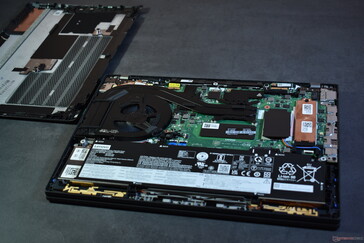
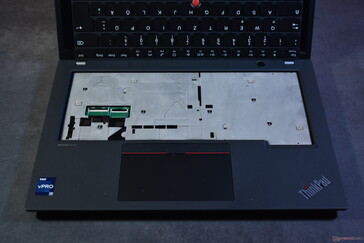

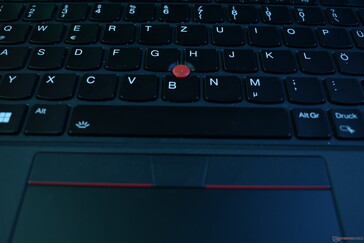

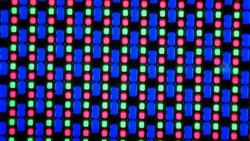
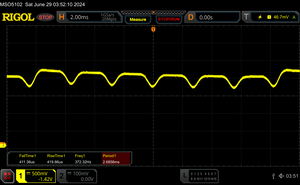
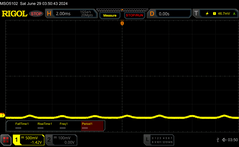
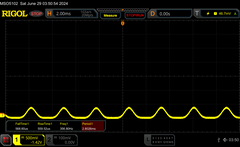
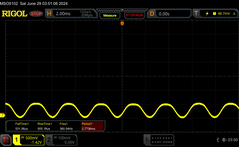
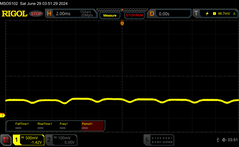
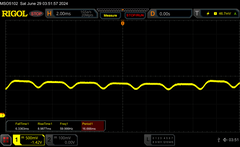
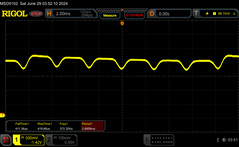
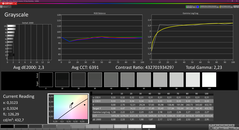
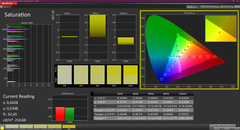
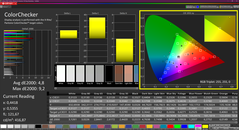
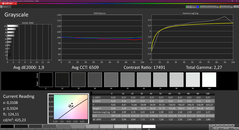
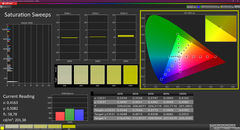
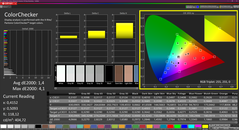
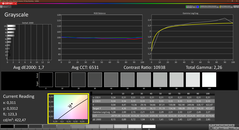
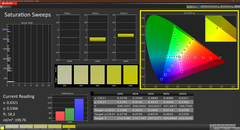
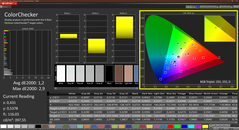
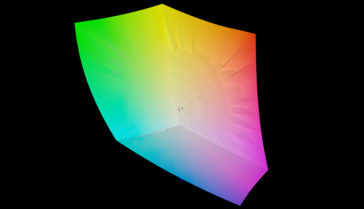
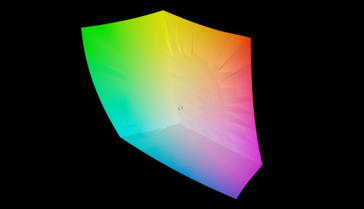
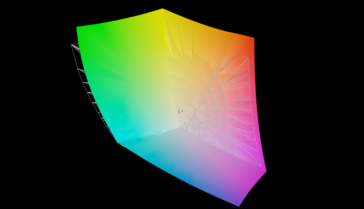

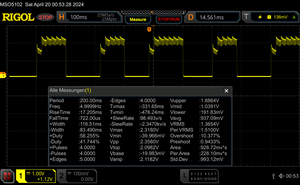
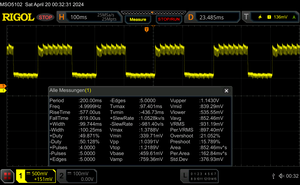




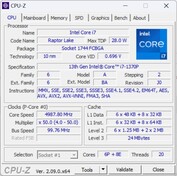

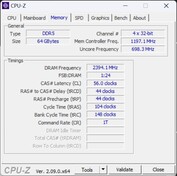
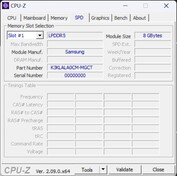







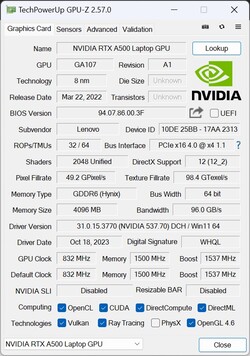

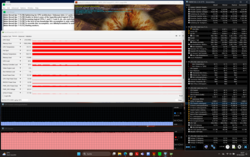
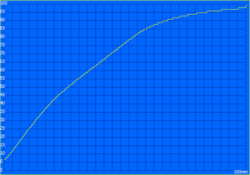


 Total Sustainability Score:
Total Sustainability Score: 








